User Guide
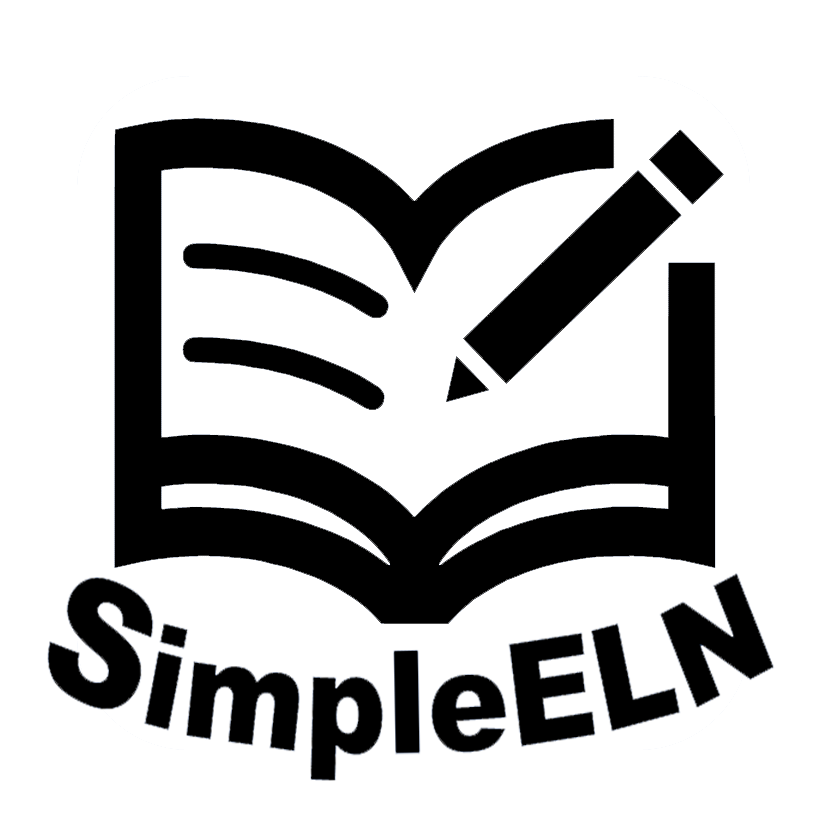
an intuitive electronic laboratory notebook tailored for the archiving of research data
Official website | Live demo | Documentation
Welcome to the SimpleELN documentation! Here, you will find comprehensive information on how to utilize SimpleELN for creating, sharing, and organizing your daily works, documents, and files. You can try out all the functionalities online at http://simpleeln.com.
Edition
The Personal Edition is tailored for individual users, empowering them to create and manage their own experimental records. This edition is ideal for personal use as it ensures enhanced data security and provides a user-friendly experience during installation and daily use.
The Team Edition is suitable for team-based groups, where one team account with a team admin role and multiple team user accounts can be created. This edition is ideal for multi-user single laboratories or organizations that require collaboration between team users.
The MultiTeam Edition is tailored for departments, centers, companies, organizations, and other entities that encompass multiple independent team groups. This edition is particularly beneficial for multi-team laboratories or organizations that require collaboration between teams or users.
Releases
Personal Edition Latest Release
- Windows
- Desktop Version
- x86_64: SimpleELN-Personal-Desktop-win-x64-Setup-1.0.0.exe
- arm64 : N/A
- Portable Version
- x86_64: SimpleELN-Personal-Portable-win-x64-1.0.0.zip
- arm64 : N/A
- Desktop Version
- macOS
- Desktop Version
- Portable Version
- Linux
- Desktop Version
- Portable Version
Team Edition Latest Release
- Server
- Windows
- x86_64: SimpleELN-Team-Server-win-x64-1.0.0.zip
- arm64 : N/A
- macOS
- Linux
- Windows
- Docker
MultiTeam Edition Latest Release
- Server
- Windows
- x86_64: SimpleELN-MultiTeam-Server-win-x64-1.0.0.zip
- arm64 : N/A
- macOS
- Linux
- Windows
- Docker
Installation guide
For individual use, kindly consider the Personal Edition. For larger groups with numerous members, we recommend the Team Edition or MultiTeam Edition, as it not only encompasses all the functionalities of the Personal Edition, but also streamlines collaboration among group members. For detailed installation and usage guidelines, please refer to the official documentation.